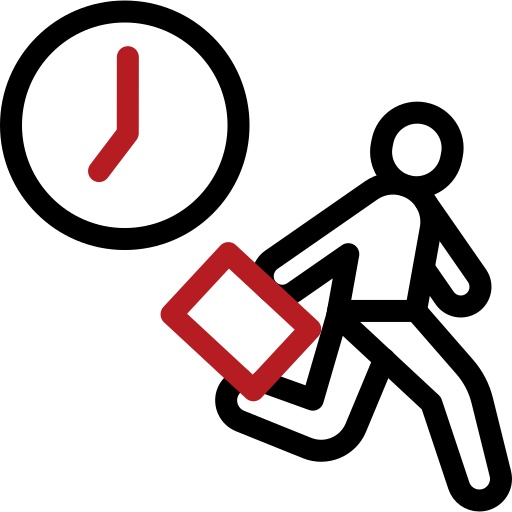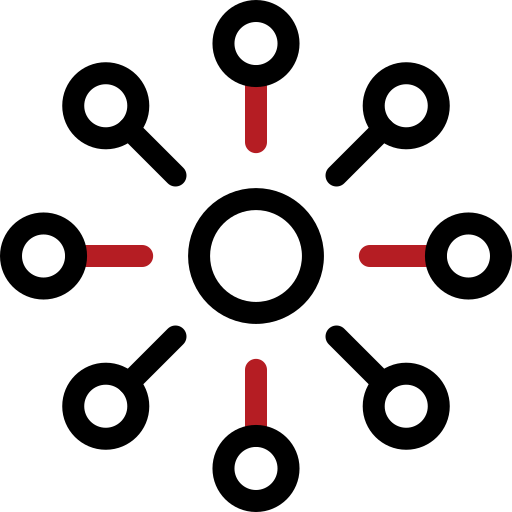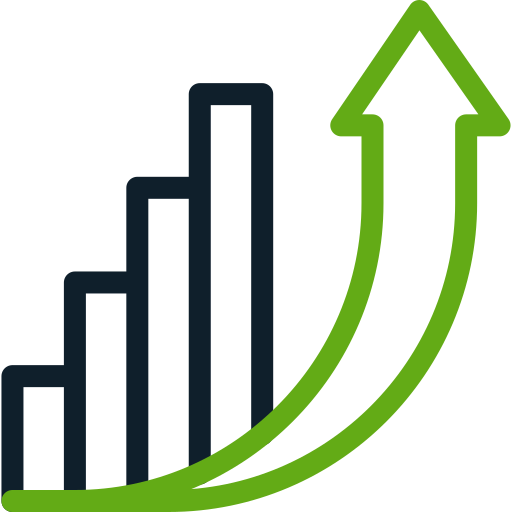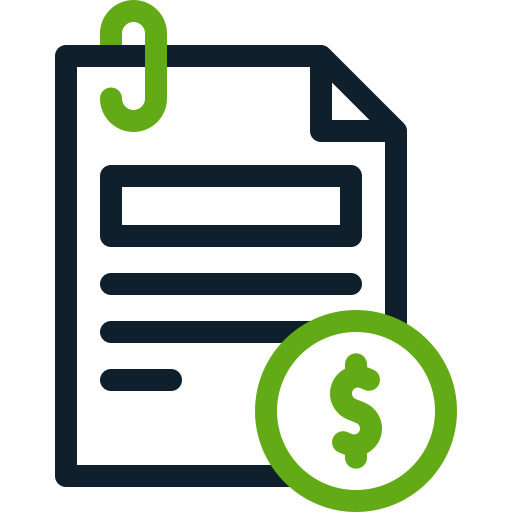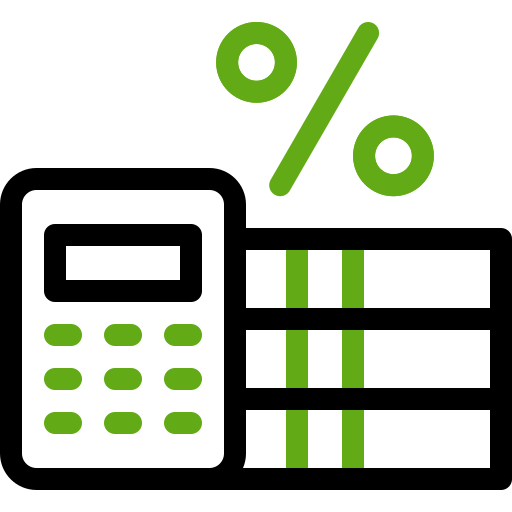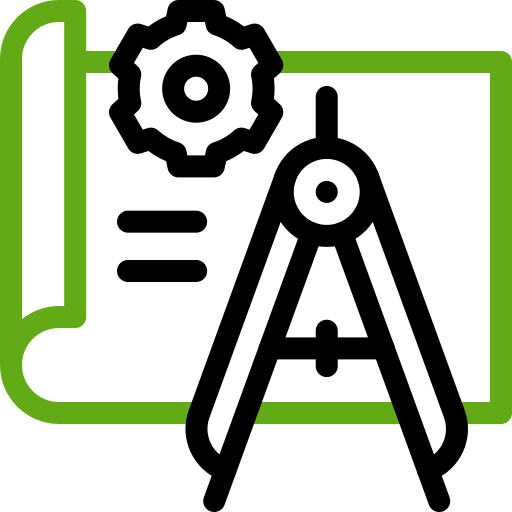Fresh Projects is practice management software built for how A&E firms actually work. Handle RIBA stages, mixed fee types, and scope changes in one place. See fees, time, people and invoicing together so you can track profit as the work happens.
Architecture and engineering firms that need better visibility into fees, early alerts on overruns, and fewer manual updates between systems. Works for single-discipline and multi-disciplinary practices.
Initial stages priced on assumptions. Scope changes and rework eat later stages.
Time entries arrive weeks behind the actual work. Issues show up when you can no longer act.
Spreadsheets for fees, email for approvals, separate systems for invoices. Too much manual work.
Fresh Projects works as fee calculation software built for A&E. Price by rate, lump sum, or % of construction cost. Use mixed fees in one job (fixed early stages, time-based in construction). See margin as you build the fee.
This is project profitability software in practice. Each project shows fee vs income earned vs cost to date in simple colours. Green is healthy, red needs attention. Spot scope creep early and bill variations properly.
Simple entry by calendar, timer, or quick add. Manager approval keeps things tidy. Suits project teams, site work, and shared resources across disciplines.
A single screen shows who is doing what for the next weeks and months. Pinpoint overloads, free capacity, and the effect of leave. Helps project leads keep deadlines and avoid last-minute reshuffles.
Raise invoices from the agreed fee or from approved time and expenses. Send them straight to accounts. See which invoices are paid and which are still due.
Xero, QuickBooks and Sage. Export to Excel for partner and month-end packs. When you prefer live data, build spreadsheet-style pages for your reports.
RIBA stages (or custom stages) with individual stage fees and variation tracking.
Multiple fee types combined in one project.
Built for how studios and engineering teams actually talk. Simple set-up.
Fresh Projects shows you which projects make money and which ones drain resources. You see fees, costs, and time in one place while work is happening. This means you can catch problems early, bill variations when they occur, and focus your team on profitable work. Better visibility leads to better decisions.
Yes. Fresh Projects connects with Xero, QuickBooks and Sage. Invoices and Expenses flow straight to your accounting software. Paid status flows back automatically. You keep your current accounts tool and gain project-level financial control.
Three ways. First, better fees using calculators built for A&E work. Second, live project tracking so you catch problems while you can still act. Third, resource planning that gets 2-5% more billable hours from your current team, meaning more revenue without hiring. Together, these mean higher margins and faster cash collection.
Teams use Fresh Projects because it fits how they already work. Timesheets take seconds via web or mobile. Project managers see their projects without learning complex interfaces. Partners get financial visibility without pestering the team. When software matches your workflow, adoption happens naturally.
Yes. Log variations as they arise. Agree the additional fee. Bill them separately or add them to the main invoice. Each variation shows against the project so you can see total scope growth. This stops scope creep from quietly draining profit.