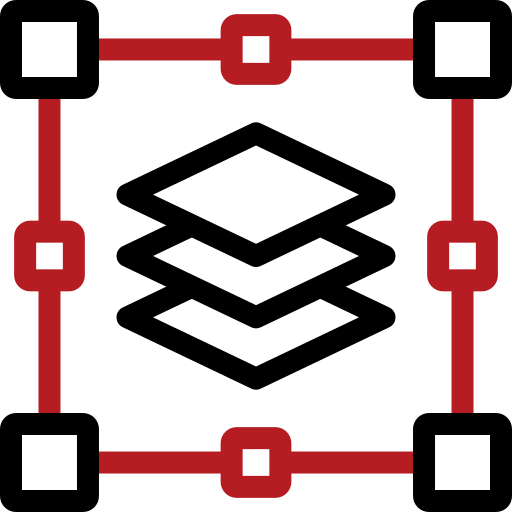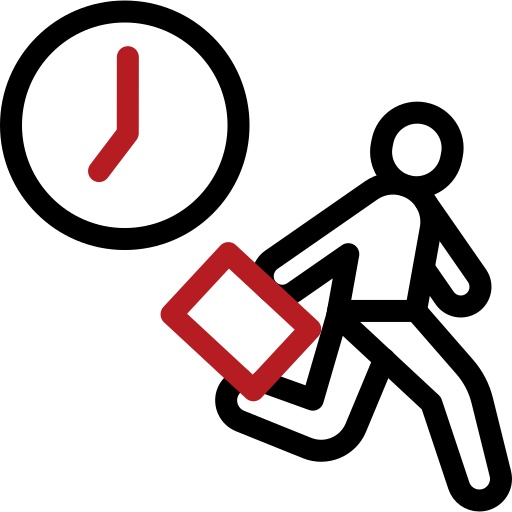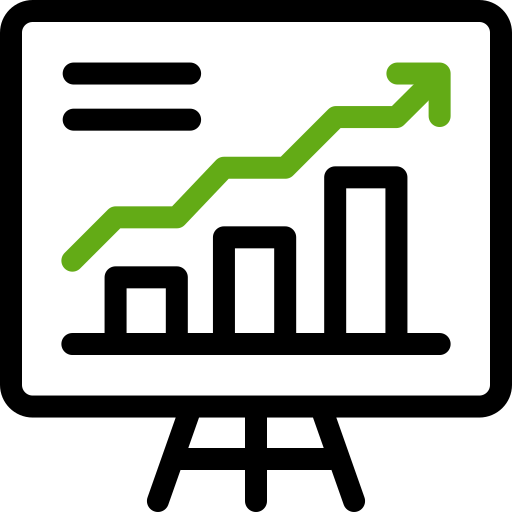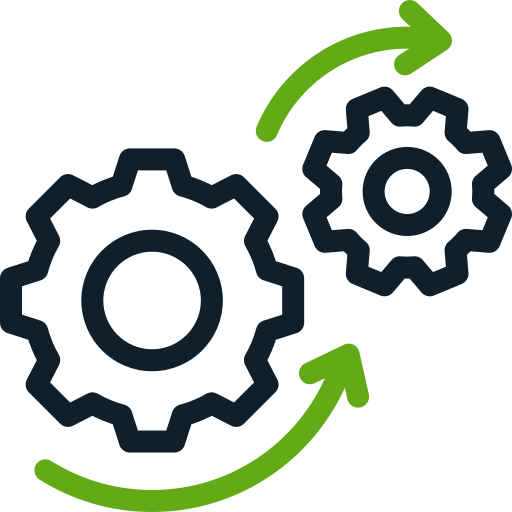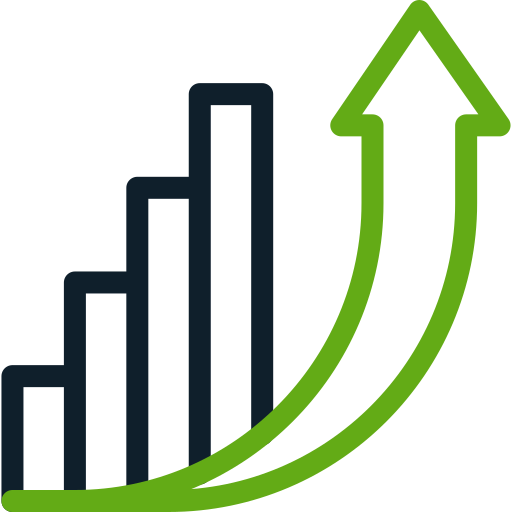Fresh Projects gives you live dashboards for profitability, WIP, and utilisation. Or use Excel Live Sheets when you need custom pivots or board packs. Connect to Power BI for advanced analysis. Your data stays current and your time stays yours.
Firm partners, managing directors, and senior leadership who need strategic visibility into profitability, resource utilisation, and cashflow. Works for practices where manual reporting consumes time better spent leading the firm.
You spend hours pulling project data, timesheet records, financial figures, and resource schedules from different systems, then manually consolidating everything into spreadsheets for board packs.
By the time you finish building reports, the data reflects last week or last month, which means board decisions get made using information that already changed.
You present profitability figures, WIP totals, and utilisation rates while privately wondering if everything reconciles properly and whether you updated all the formulas correctly.
When the board asks to see specific project details or slice data differently, you commit to following up later because the spreadsheet can't answer questions it was never built to handle.
See profitability, work in progress, team utilisation, and forecasts across all projects in live dashboards. Filter by client, service line, or time period. Drill into specific projects when needed. Your strategic metrics update automatically as work happens.
Use Live Sheets to build Excel-based reports that pull fresh data from Fresh Projects automatically. Create pivots, custom calculations, and board packs using familiar tools. Your spreadsheets update themselves when you refresh.
Link Fresh Projects to Power BI (or any BI tool) for enterprise reporting and custom dashboards. Your IT team or reporting specialist builds the views leadership needs. Data flows automatically without manual exports or transformations.
Board members ask for detail. You drill down into specific projects, teams, or time periods immediately. The data is already there. You answer during the meeting instead of committing to follow up later.
Reports pull from the same data source that tracks projects, time, and invoicing. Everything reconciles because there's only one version of the truth. You present with confidence instead of hoping formulas survived.
View performance trends across months and quarters. See forecasted revenue based on planned work and typical project pipelines. Make strategic decisions using forward-looking data instead of rear-view reporting.
Live dashboards show profitability, WIP, utilisation, and cashflow updated automatically, replacing manual spreadsheet compilation.
Excel reports via Live Sheets and Power BI integration give you flexibility for custom analysis without losing the automatic data refresh.
Single-source data means reports reconcile properly and you can answer board questions instantly by drilling down rather than committing to follow up.
Yes. Fresh Projects provides Live Sheets, which connects Excel spreadsheets to live project data. You build your analysis once using Excel formulas, pivot tables, and formatting your board expects. Data refreshes automatically. This gives you the flexibility to create partner-specific views, custom calculations, and formatted board packs while eliminating the manual extraction and consolidation work. Your reports maintain their structure and your analysis stays current without rebuilding everything each month.
Dashboards update in real time as work happens. When teams submit timesheets and managers approve them, utilisation figures change. When invoices go out and payments arrive, overdue invoices adjust. When project managers update stage completion, WIP calculations reflect it. You see firm performance based on current data rather than month-end snapshots. This means board meetings discuss actual status instead of outdated numbers, and partners can check key metrics any time without waiting for someone to compile a report.
Fresh Projects integrates with Power BI or other BI tools for firms that need advanced reporting capabilities. Your IT team or reporting specialist connects the systems once, then builds custom dashboards combining project data with other business sources. Data flows automatically without manual exports or CSV transformations. This scales reporting beyond built-in dashboards while maintaining automatic updates. If you use other BI tools, the system provides a data warehouse that technical teams can connect to most enterprise reporting platforms.
Built-in dashboards let you filter and adjust views on the fly. Show profitability by client, service line, or project type. Display utilisation by team, office, or discipline. Adjust time periods to see last month, last quarter, or year-to-date. When someone asks for a view the dashboard cannot provide, either build an Excel Live Sheet for custom analysis or drill through to underlying project details. This flexibility means you answer most questions during the meeting rather than committing to build new reports afterward.
Partners currently spend hours extracting data from multiple systems, consolidating it into spreadsheets, checking that formulas work, and formatting everything for board presentation. Fresh Projects replaces this cycle with dashboards that update automatically and exports that refresh with one click. The time you used to spend compiling reports becomes available for strategic work, client relationships, or business development. Firms report saving 10-20 hours monthly at leadership level alone, multiplied across multiple partners. That recovered time compounds into real capacity for growth activities instead of administrative overhead.
Watch a 2-minute tour showing dashboards, Excel exports, and Power BI integration built for A&E leadership. Or book a 30-minute demo and we'll show you how to get strategic visibility without manual reporting.