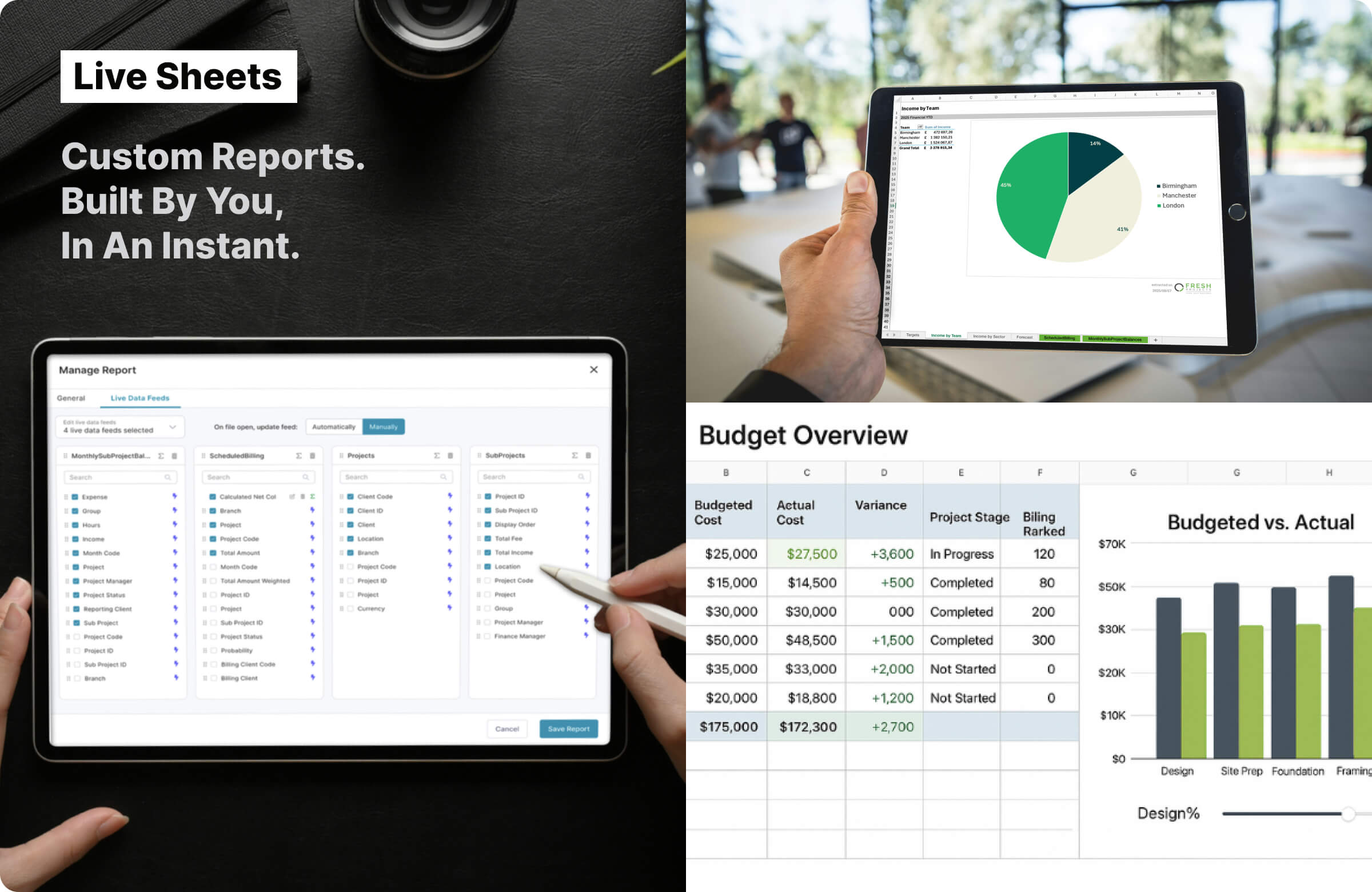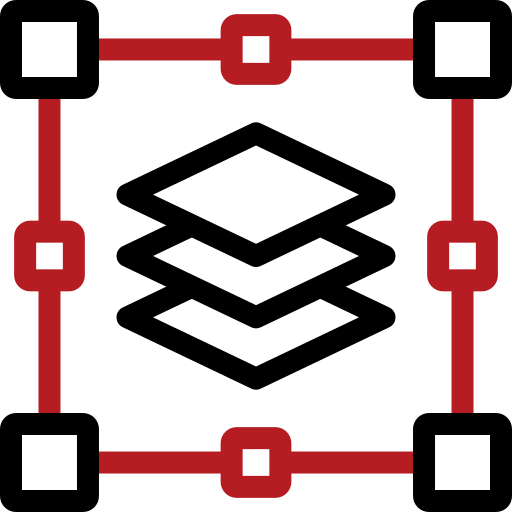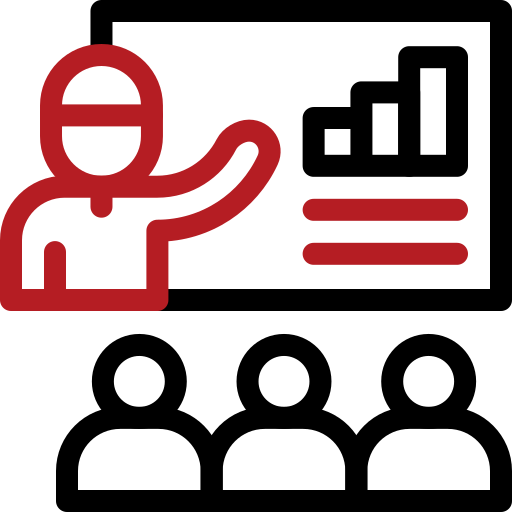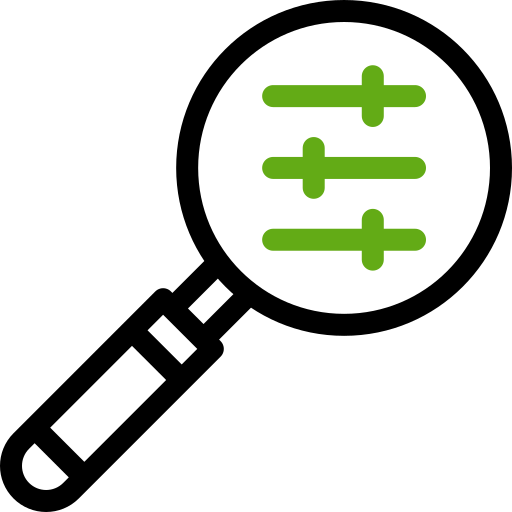LIVE SHEETS
Everyone on your team knows spreadsheets. Now those spreadsheets know your projects. No training. No SQL. No consultants.
Excel is great, but it’s not without its problems. Do these sound familiar?
Your finance director updates the master file while your project manager presents from last week's version, and nobody realises the numbers conflict until someone asks why two reports tell opposite stories.
Payroll lives in one system, project costs in another, revenue targets in a spreadsheet your MD guards, and answering one board question requires manually combining all these sources.
Your dashboard shows project profitability by client but you need it by project type within each service line, filtered by projects over £50k, and there's no button that builds that view.
You spent £15k on a BI platform that requires SQL knowledge your team will never have, so it sits unused while everyone goes back to manually updating Excel files they understand.
One file lives in one place. Everyone opens the same file. When someone asks "are these numbers current" the answer is always yes. No attachments. No copies. No confusion about which version matters.
Pull timesheets from Fresh Projects. Add salary data from your payroll system. Layer in revenue targets from that spreadsheet your MD updates quarterly. Answer the questions that require seeing everything together.
Need to see profitability by project type, filtered by senior associate, grouped by quarter, compared to last year? Build that. Need something else tomorrow? Build that too. The only limit is your imagination.
Your team already knows how to build pivot tables. They already understand conditional formatting. They already write formulas. That knowledge transfers instantly.
Live Sheets open in Microsoft Excel for the Web. Every formula you know works. Pivot tables work. Conditional formatting works. VLOOKUP, SUMIF, INDEX, MATCH. All of it works exactly like the Excel you've been using for years. The only difference is the data refreshes automatically from Fresh Projects instead of you pasting it in manually.
They can view the reports you build, but they probably won't build their own. Live Sheets are designed for the people in your practice who already use Excel regularly: finance directors, practice managers, operations leads. If someone on your team currently maintains their own Excel files for analysis, they'll love Live Sheets. If they avoid spreadsheets entirely, they'll stick to the standard Fresh Projects dashboards.
Almost everything. Approved timesheets, expenses, invoices, project details, fees, employee information, client data, and any custom fields you've created. You can filter by date ranges, departments, project types, employees, clients, or any other dimension that exists in your Fresh Projects account.
You add that data into separate sheets within the same workbook, then write formulas that reference both sources. For example, pull Fresh Projects timesheet data into Sheet 1, paste your payroll costs into Sheet 2, then build a profitability analysis in Sheet 3 that calculates actual labor costs by combining hours from Sheet 1 with custom rates from Sheet 2. The Fresh Projects data refreshes automatically while your payroll data stays static until you update it manually.
Nothing permanent. You can duplicate any Live Sheet before making changes, creating a backup version. If you break something, you can either revert to your backup or rebuild from the original template. Since the data itself lives in Fresh Projects, you're only ever modifying how you're viewing and analysing that data, never the underlying project information.
No. Live Sheets only work for people with Fresh Projects accounts in your organisation. The security model prevents external sharing because the sheets contain direct access to your project data. If you need to share analysis with a client or external partner, you'll need to export the results to a standard Excel file or PDF.
Every time you open the file. The moment you access a Live Sheet, Fresh Projects pushes the current data into your workbook. If someone approves a timesheet while you have the file open, you won't see that new entry until you close and reopen the sheet. The data represents a snapshot of Fresh Projects at the moment you opened the file, not a continuously streaming feed.
Absolutely not. If you can write Excel formulas, you can use Live Sheets. The data arrives in your spreadsheet already structured as tables, exactly like you're used to seeing in Excel. From there, you use normal spreadsheet skills: formulas, pivot tables, filters, charts.
Fill out the form to get a quick walkthrough of Live Sheets in your Fresh Projects dashboard.